NOTE: In order to make a payment for the first time on our new website, please follow the instructions below.
Click PAY BILL from the top menu: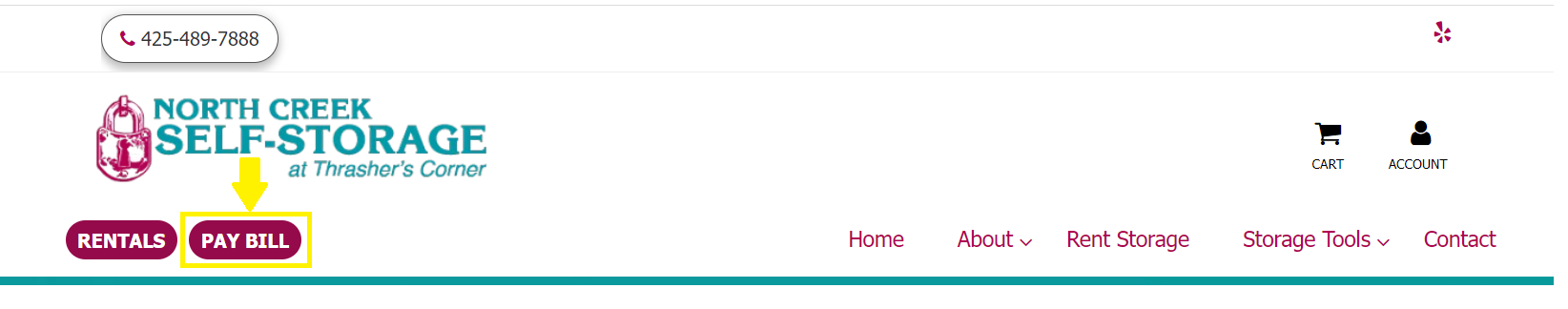 If you don’t have an account, click Create Account Here:
If you don’t have an account, click Create Account Here: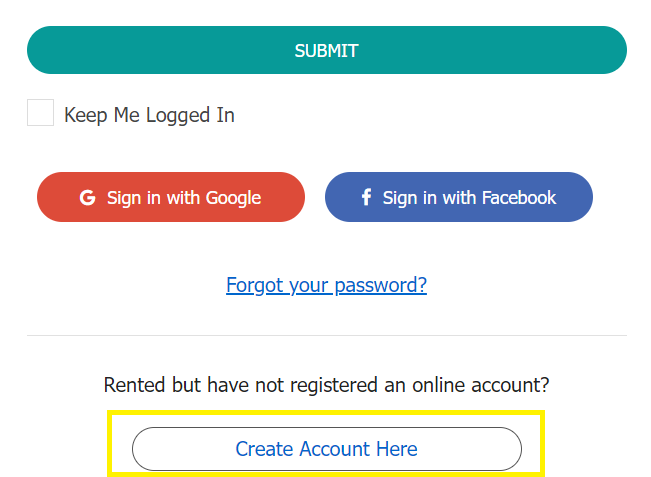 Enter your Email Address & Password then click Submit
You’re now logged in.
If you don’t see your unit listed, click: Add Your Unit
Enter your Email Address & Password then click Submit
You’re now logged in.
If you don’t see your unit listed, click: Add Your Unit
- Update Payment: Add your payment information for Automatic Billing Payments.
- Prepay: Pay the NEXT rental period (use this if you’ve paid for the current period already).
- Pay Bill: Pay the CURRENT rental period and/or future months.
- History: View previous payment history.
- Fill out all the fields listed.
- The expiry needs to be in this format: 02/2021
- If you want to add future months, choose the option under the Prepay drop-down menu.
